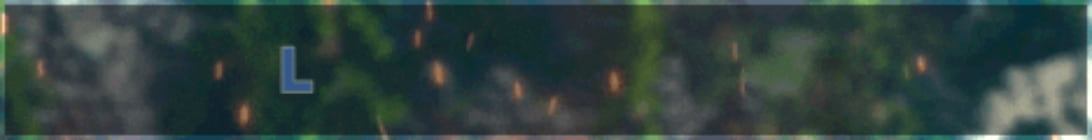Minecraft Skyblock Servers
Explore a curated list of the best SkyBlock Minecraft servers, where players begin on a small floating island and expand their world through resource management and progression. These servers feature custom islands, challenges, economies, and active communities that keep gameplay engaging and rewarding.
| Rank | Name | Server | About | Players | Status | Description |
|---|---|---|---|---|---|---|
|
1
|
LemonCloud |
5970/1000 | Online |
Welcome to the LemonCloud Minecraft multiplayer network! We offer a wide variety of game modes for players of all interests and skill levels, including Skyblock, Survival, Prison, Factions, Creative, and PvP. Our network is known for its friendly and welcoming community, where players... |
||
|
2
|
LemonCloud |
5970/1000 | Online |
Welcome to the LemonCloud Minecraft multiplayer network! We offer a wide variety of game modes for players of all interests and skill levels, including Skyblock, Survival, Prison, Factions, Creative, and PvP. Our network is known for its friendly and welcoming community, where players... |
||
|
3
|
CosmosMC |
156/1000 | Online |
Welcome to CosmosMC. Our server has the friendliest community on Minecraft. We're a Network that offers the best of the best Earth, Survival, and oneblock, and factions gamemodes. We're always innovating and pushing to improve, and all community feedback gets taken into account... |
||
|
4
|
TalonMC |
6785/14175 | Online |
TalonMC is the ultimate Minecraft Prison & Skyblock experience, built BY the community, FOR the community! We offer a completely unique and action-packed prison gameplay experience, featuring daily content updates, frequent events, epic giveaways, and a dedicated team working nonstop to... |
||
|
5
|
Advancius Network |
99/500 | Online |
🌟 JOIN TODAY FOR A FREE RANK 🌟Tired of pay-to-win servers? Check out our 100+ FREE ranks on our 20+ gamemodes including: Earth Towny SMP, Prison, Skyblock, Survival, Creative Plots, Parkour, KitPvP, Dropper, 1v1s, UHC, and many custom Minigames! ⚔️ COMMUNITY EVENTS EVERY WEEKEND... |
||
|
6
|
AkumaMC |
325/2026 | Online |
Experience the ultimate Minecraft adventure on AkumaMC, where thrills, challenges, and community collide! Dive into two epic gamemodes: Skyblock & Prison ⚒️ Prison Brace yourself for an immersive prison experience like no other. Climb the ranks by tackling intense tasks and... |
||
|
7
|
KaminariCraft |
1/4 | Online |
Experience the magic of KaminariCraft, where innovation meets adventure in the world of Minecraft. Our server offers a seamless and immersive experience for both Java and Bedrock players, ensuring everyone can enjoy the wonders of our custom-crafted world. Key Features: Custom... |
||
|
8
|
redecanary |
7/60 | Online |
Seja bem-vindo a Rede Canary! Somos um servidor de Sky Block de progressão contínua, oferecendo diversos sistemas e aventuras para os nossos jogadores, como Minions, Habilidades, Coleções, Missões e muito mais! Temos uma comunidade ativa que oferece texturas e modpacks imersivos... |
||
|
9
|
GravityCraft |
8/24 | Online |
Welcome to the Oldest Minecraft survival server, We have 3 Servers to choose from, [ Towny Survival Server + Make house, claim bases (/t claim), and survive! + Mcmmo based Survival Server! + Rankup based on how cool your build is! Ask staff online to promote. + Event every 9:30pm... |
||
|
10
|
CobbleGalaxy |
493/1000 | Online |
CobbleGalaxy is a brand new Cobblemon server with tons of features and a friendly community. Come join us to participate in tournaments. We have hunts, pokebuilder, dex rewards, and more! Become a gym leader and challenge players on the server! |
||
|
11
|
SMP Survival RPG Roleplay |
3/100 | Online |
COMMUNITY-FIRST DESIGN ZaosMC is built with players, not just for them: Transparent rules and fair moderation Feedback directly shaping updates No abusive monetization Focus on longevity and trust The mission is simple: Create one of the best long-term Minecraft... |
||
|
12
|
SupaSMP Survival Network |
0/100 | Online |
IP: play.supasmp.com SupaSMP — The Relaxed Yet Deep Semi-Vanilla Minecraft Survival Experience Minecraft Java Edition | Semi-Vanilla SMP | Economy | Community-Focused | No Pay-to-Win Looking for a Minecraft SMP that feels alive, fair, and worth investing your time in? Want the... |
||
|
13
|
REALMSNETWORK |
1/11 | Online |
RealmsNetwork is a Minecraft Server where you try to become the best player by grinding to get loot and by fighting others. The server is joinable on any version. ---------------------------------------------------------------------------------------------------------------- |
||
|
14
|
Survival SMP RPG Economy |
3/100 | Online |
Best SMP RPG Survival Minecraft Server 1.21+ (Java & Bedrock Crossplay) Welcome to one of the best Minecraft SMP RPG survival servers of 2026, built for players who want the perfect combination of: ✔ Survival Multiplayer (SMP) ✔ RPG progression system ✔ Custom dungeons &... |
||
|
15
|
Supa Survival SMP RPG Dungeons Economy Roleplay |
0/100 | Online |
Supa Survival SMP RPG Economy Roleplay Dungeons The Ultimate Minecraft Survival Experience 1.21+ Welcome to Supa Survival, one of the most advanced Minecraft SMP RPG survival servers for Java and Bedrock players in 2026. If you're searching for a Minecraft survival multiplayer... |
||
|
16
|
Golden Network |
6/1000 | Online |
Enjoy the best of Minecraft with our variety of game modes! Build and explore in our three Survival servers, or play in events hosted by the owner on the Event Server. Battle it out in KitPVP, and join intense games of Bed Wars. Join Golden Network today for the ultimate Minecraft... |
||
|
17
|
Lunaris Network |
0/500 | Online |
Lunaris Network Your Ultimate All-In-One Minecraft Experience Welcome to Lunaris Network, the server where every playstyle has a home. Whether you’re a builder, a fighter, a strategist, or a grinder — Lunaris brings everything together in one powerful network. * Our... |